End of Support for Microsoft Windows 10
Microsoft has officially announced that support for Windows 10 will end on October 14, 2025
October 14, 2025
What Happens After October 14, 2025?
While your Windows 10 operating system will continue to function, there are several key changes to be aware of:
- No More Tech Support: Microsoft will no longer offer technical support for Windows 10. If you encounter any issues, you won’t be able to get help from Microsoft’s support team.
- End of Security Upgrades and Patches: This is the big risk—no more security updates and patches means your system becomes more vulnerable to security threats and malware.
- No New Features: There will be no further development of new features for Windows 10. The operating system will remain as it is, without any enhancements or improvements.
- Microsoft 365 Compatibility Issues: Users of Microsoft 365 might start experiencing performance and reliability issues over time. Additionally, new Microsoft 365 Apps will not be installable on Windows 10.
Why Do I Need to Act Now?
October 2025 seems far enough away. What’s the urgency?
Experts are predicting hardware shortages as early as January 2025. The equipment you need may take longer to get, cost more, or both.
Make your plan NOW to avoid disruption when everyone else is scrambling.
Canalys Insights estimated in December 2023 that 240 million Windows 10 PCs are doomed to the trash heap because they can’t be upgraded to Windows 11 after Microsoft ends Windows 10 support on October 14, 2025.
Let’s Make a Plan
Common Questions about Windows 10 EOL
Will my Windows 10 machine(s) stop working on October 14, 2025?
Do I have to replace every device that has Windows 10 or earlier on it?
Do I have to upgrade all my Windows 10 to Windows 11 right now?
Does it cost anything to upgrade from Windows 10 to Windows 11?
Why is there a charge for migrating machines?
More Microsoft

How to Use Copilot Like a CEO (Video)
Artificial intelligence is everywhere now and getting started with it can seem overwhelming. Take a shortcut and see how our CEO uses Microsoft 365 Copilot here.

Copilot for Microsoft 365: The Built-in A.I. for Your Business
Copilot for Microsoft 365 is here, and it is a built-in artificial intelligence tool that is going to change how you work. Get the scoop here.
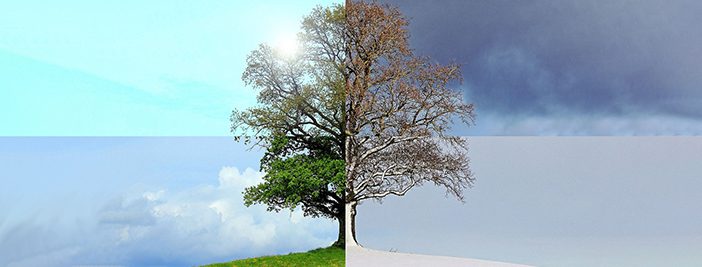
How to Celebrate the I.T. Seasons of the Year to Strengthen Your Business [Video]
Business owners tend to put their business technology on the back burner until something breaks. Try the I.T. seasons of the year and optimize instead. Your bottom line will thank you.